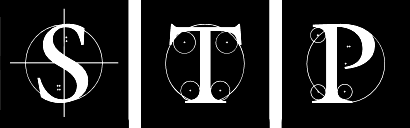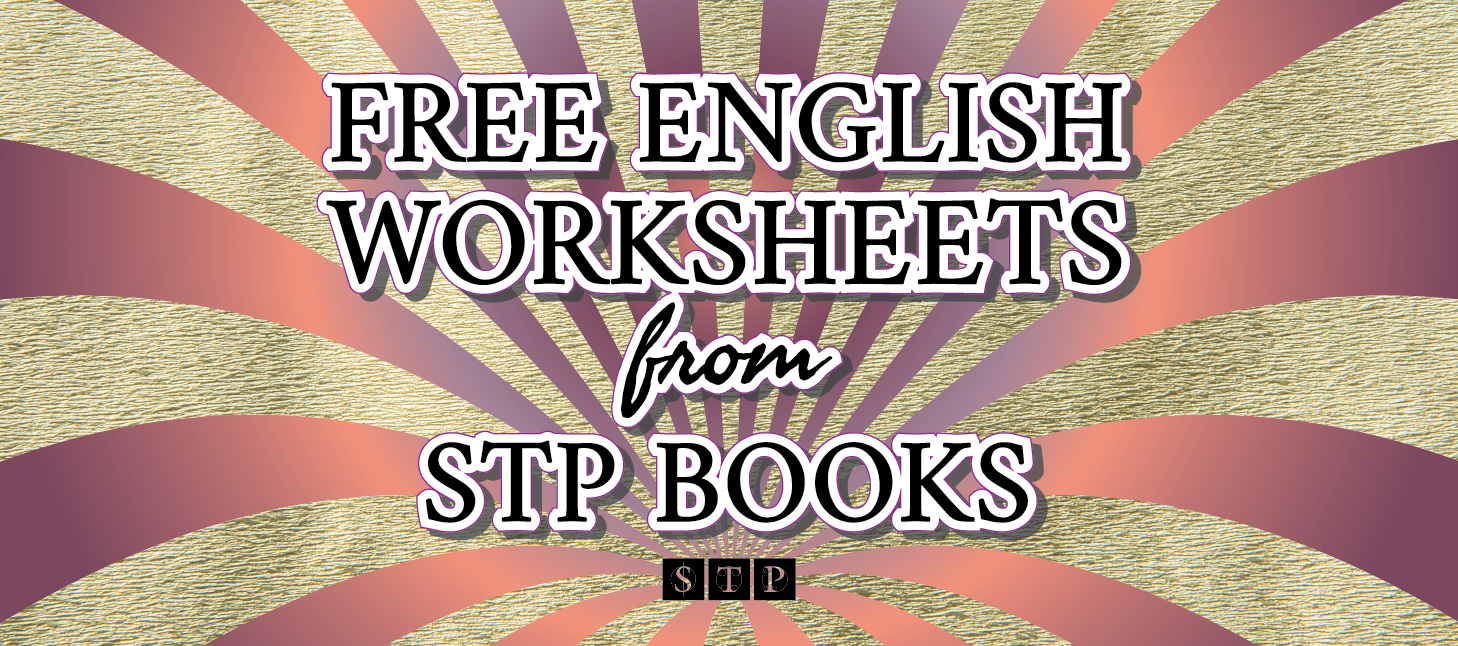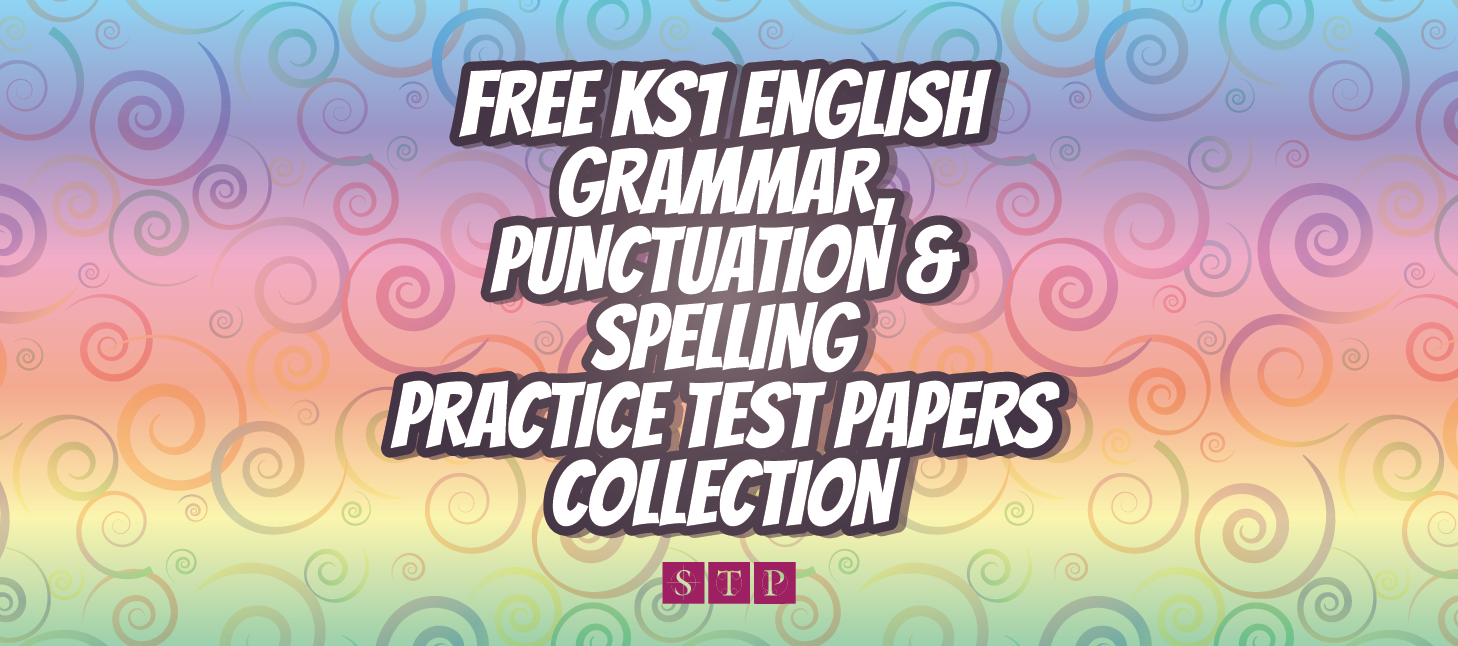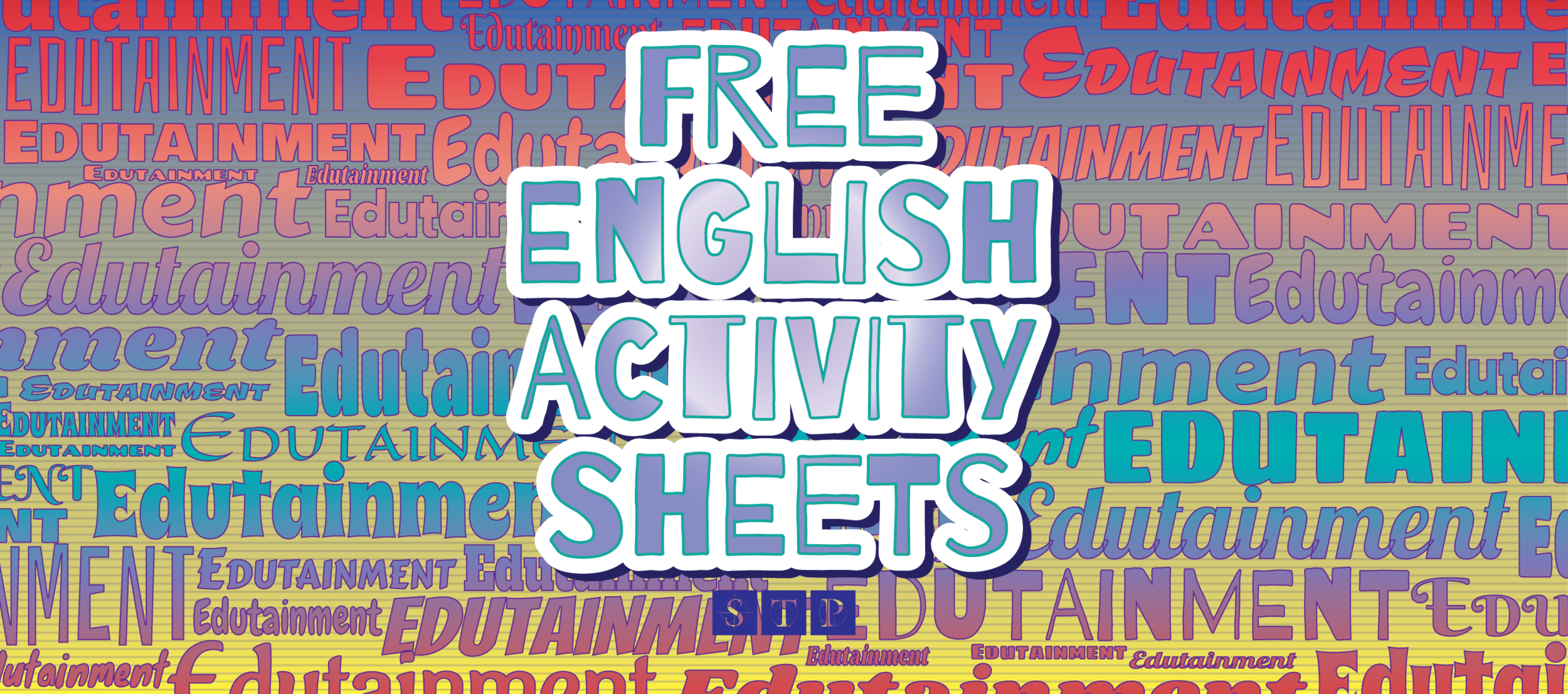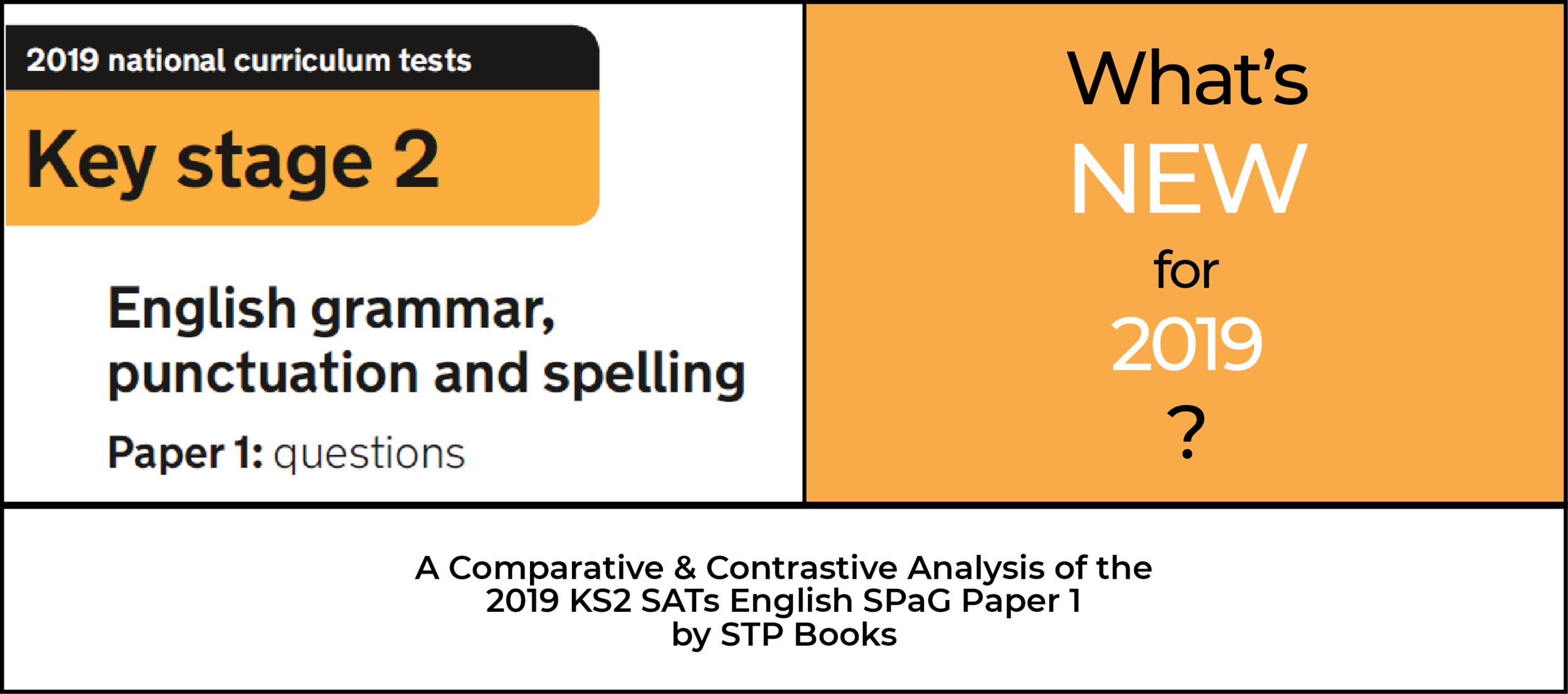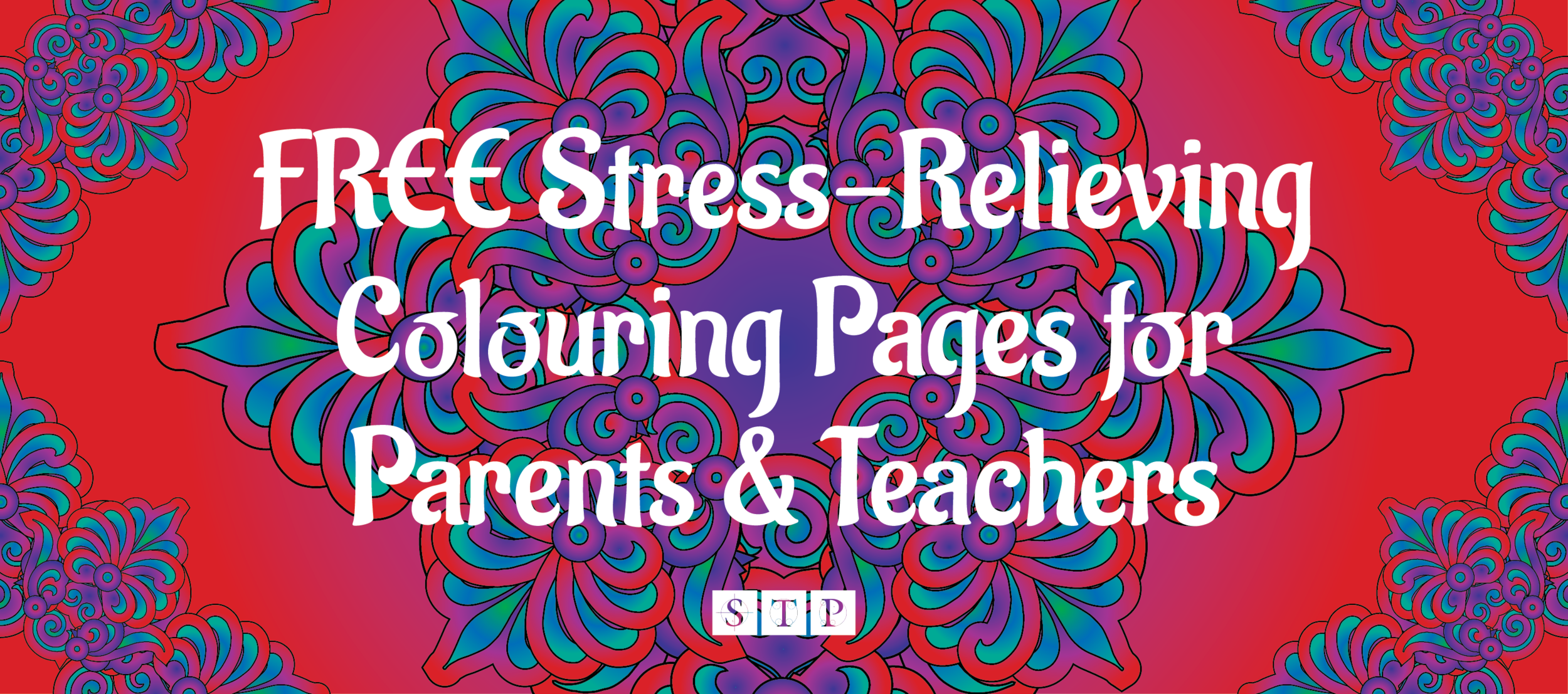A QUICK GUIDE TO STP BOOKS'
FREE SELF-MARKING ONLINE MULTIPLE-CHOICE ANSWER PAGES
IMPORTANT NOTICE
PLEASE READ THE FOLLOWING
- You DO NOT NEED a Google account to access our free, online multiple-choice answer pages.
- If you do have a Google account, you will NOT be asked to sign in, or to provide any personal information.
- We DO NOT use these forms to collect any personal details.
STEP 1: Accessing the Answer Pages
Select the set of multiple-choice online answer pages you want by clicking the relevant button like the one below.
(This button is for illustration purposes only.)
STEP 2: Answer Input and Navigation
You will be taken to a new tab in your browser where you can begin to input your answers.
While you are doing the test or exercise, you can return to previous sections if you wish to change or add to your answers.
We recommend using the online answer pages own 'BACK' button to do this, rather than your browser's navigation.
STEP 3: Submitting the Form for Auto-Marking
Once you have arrived at the end of the final section, you can submit your answers for auto-marking.
PLEASE NOTE THAT ONCE YOU CLICK ON THE 'SUBMIT' BUTTON, YOU WILL NO LONGER BE ABLE TO NAVIGATE BACKWARDS TO CHANGE OR ADD TO YOUR ANSWERS.
STEP 4: Reviewing Scores and Performance
Once you have clicked 'SUBMIT', you will be given the opportunity to 'VIEW SCORE'.
Clicking on this button will open a new tab in your browswer where you can see your total score and a breakdown of how you performed on each question. You may also print this page up if you wish.
Please note that if you did not provide an answer for a question while doing the test or exercise, you will not be shown the correct response. In all other cases, the correct answer will be displayed.
STEP 5: Try a Demo!
If you want to have a quick run-through of all these stages, you can try our Free Online Multiple-Choice Pages Demo by using the button below.
GOOD LUCK!
YOU MAY ALSO BE INTERESTED IN
©2022 Google LLC, used with permission. Google and the Google logo are registered trademarks of Google LLC.