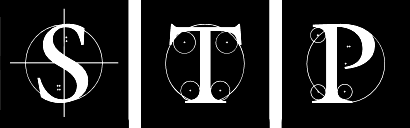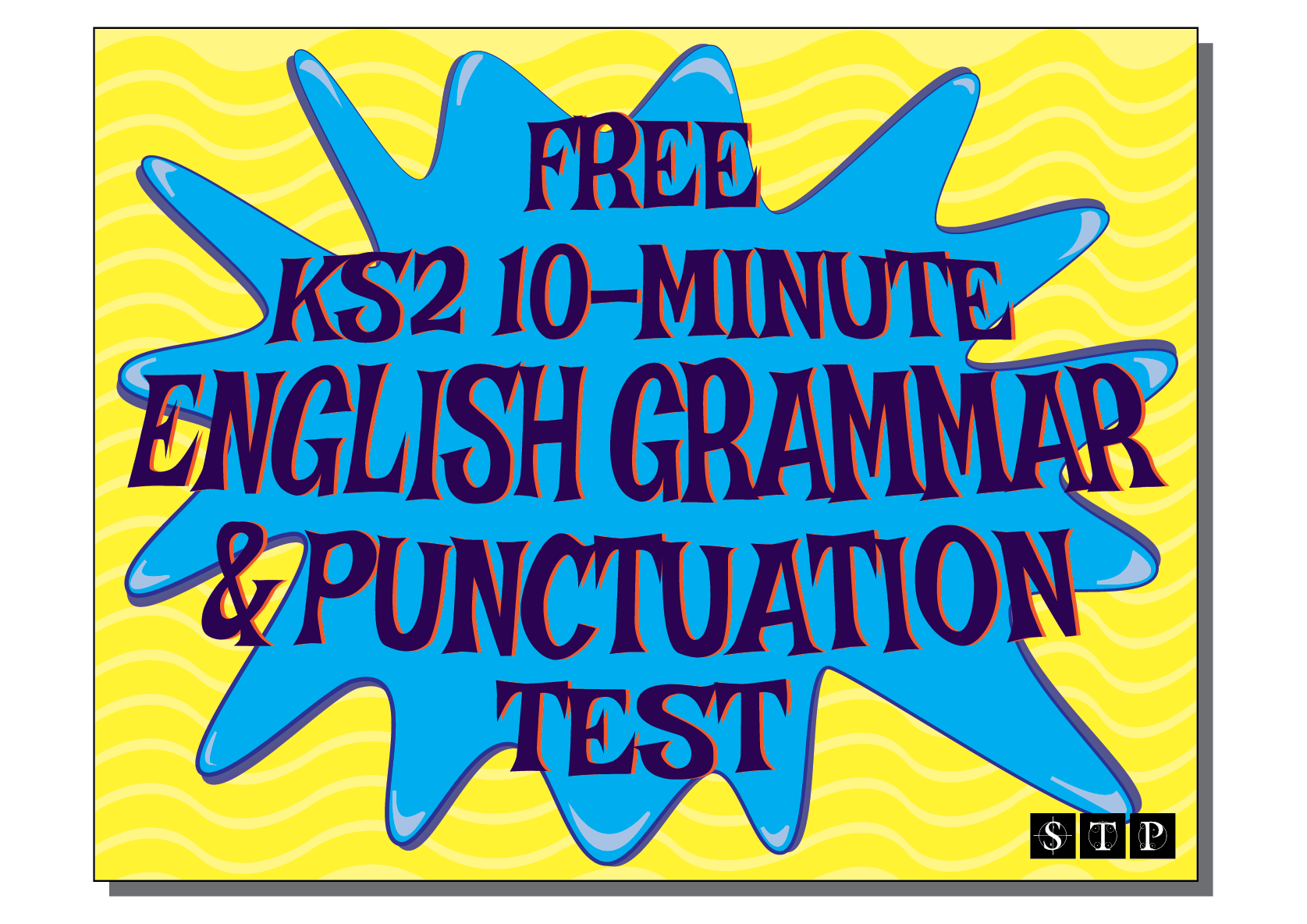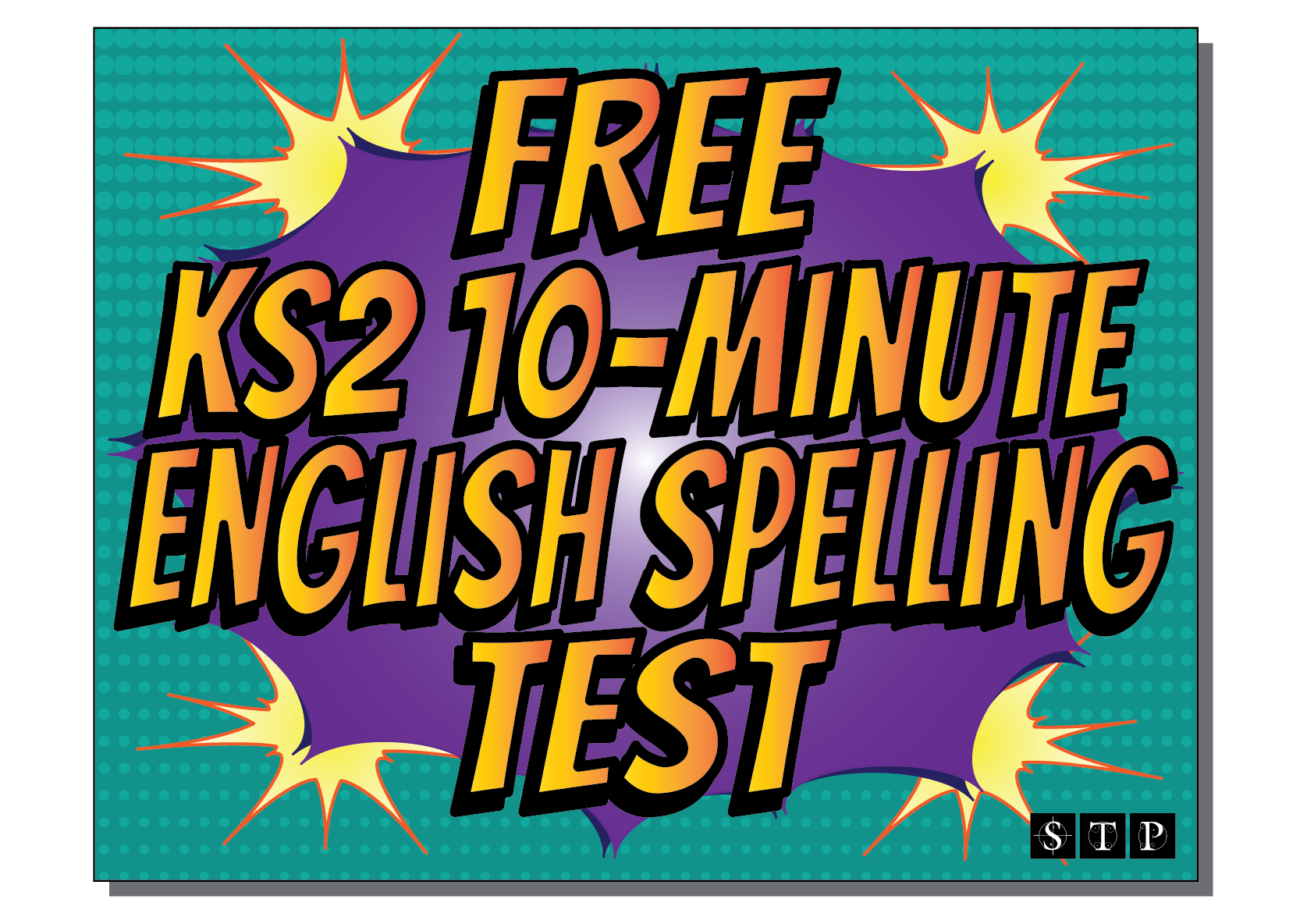STP Books' Free 10-Minute Tests Online
Notes for use
Welcome to our free online versions of our 10-Minute Tests.
These free 10-minute tests are to be used by pupils in Key Stage 1 & Key Stage 2 and are intended to assess their knowledge of English spelling, grammar, and punctuation. Designed for use on Windows, Apple, and Android devices, these pages can be completed online in any of the following popular web browsers: Safari, Firefox, Google Chrome, Internet Explorer, or Opera.1
If this is the first time that you have used our Free Online 10-Minute Tests, we recommend that you read the information provided in the following sections before proceeding.
COMPLETING THE ONLINE 10-MINUTE TESTS
GENERATING A REPORT ~ POINTS & SCORING
CHANGING OR ADDING ANSWERS / UPDATING YOUR REPORT
SCROLL-FREE PAGE NAVIGATION ~ USING THE RESET BUTTON
COMPLETING THE ONLINE 10-MINUTE TESTS:
Each 10-Minute Test provides the multiple-choice options for all the questions that make up the test. In order to complete any of the 10-Minute Tests, read the instructions and question headings given for the particular test being attempted.
GENERATING A REPORT:
At the end of each 10-Minute Test, there is a 'REPORT' button like the one below:
Once you have finished inputting your answers, click on the 'REPORT' button to get a detailed breakdown of your performance, including the following:2
- your overall score
- a complete list of correctly-answered questions
- a complete list of incorrectly-answered questions
- a complete list of attempted / unattempted questions
In addition to the above, if there are any questions that you have attempted, but which you have not got right, a drop-down panel like the one below will appear beneath the test report. This panel contains the correct answer(s). Click or tap on the panel once to see the correct answer(s). Click or tap the panel again to hide the correct answer(s).
Click again to hide them.
| Question 3: Jeremy was terrified of the spider. | ||||||
POINTS & SCORING:
Each 10-Minute Test carries a total score of 10. Each correct answer is awarded 1 mark. No half-marks are allowed.
Please note that unless otherwise specified:
- Unanswered questions are awarded a score of 0, but do not result in points being deducted
- Incorrect questions are awarded a score of 0, but do not result in points being deducted
CHANGING OR ADDING ANSWERS / UPDATING YOUR REPORT:
Once you have generated your report, if you wish to make any alterations (e.g. adding an answer for a question that you did not - or forgot to - attempt), you may do so. Once you have finished making your alterations, click or tap on the report button to update your current report. Please note, however, that if you are attempting to recreate exam conditions, we strongly advise against using this feature.
SCROLL-FREE PAGE NAVIGATION:
Once the report has been generated, the question numbers in the report will be displayed in blue, like the ones below:
| You answered the following 2 questions incorrectly: | ||||||
| Question 1: I haven't scene that film. ✘ | ||||||
| Question 3: The correct plural of 'box' is boxis. ✘ | ||||||
This means that the question numbers in the Test Report are now linked to the question numbers in the actual test (which will also now be displayed in blue), like the ones below:
| QUESTION 1 | ||||||
| I haven't __________________ that film. | ||||||
| scene | seen | |||||
| sean | sceane | |||||
| QUESTION 3 | ||||||
| Show which one word is the correct plural of the word in bold. | ||||||
| box | ||||||
| boxs | boxis | |||||
| boxes | box's | |||||
Using the clickable blue question numbers, you can navigate seamlessly between the report results and your answers. Simply click or tap on the blue question number(s) to move back and forth between the report and your answers instantaneously WITHOUT having to SCROLL.
USING THE RESET BUTTON:
At the bottom of each 10-Minute Test, you will find 'RESET' buttons like the ones below:
If you wish to clear the page and start again, simply click or tap on the 'RESET' button.
IMPORTANT: Using the 'RESET' button will PERMAMENTLY CLEAR any current answers and report results.
Back to Free from STP Books
1.2 While STP has done its utmost to ensure that the Free Online 10-Minute Test pages will display and function properly in various web browsers on different devices when accessed through STP's own website, STP has no control whatsoever over, nor is in any way liable for: (A) the download speeds and internet access experienced by users; (B) the performance of users' 3G or 4G mobile networks; (C) the performance of users' Wi-fi networks, connections, etc.; (D) the performance of users' devices; and/or (E) the availability of, the performance of, and/or users' access to third-party web browsers. For further details, please consult our Terms of Use.
2 Please note that the listed features of the reports generated by our Free Online 10-Minute Tests might vary according to the STP product you are using.